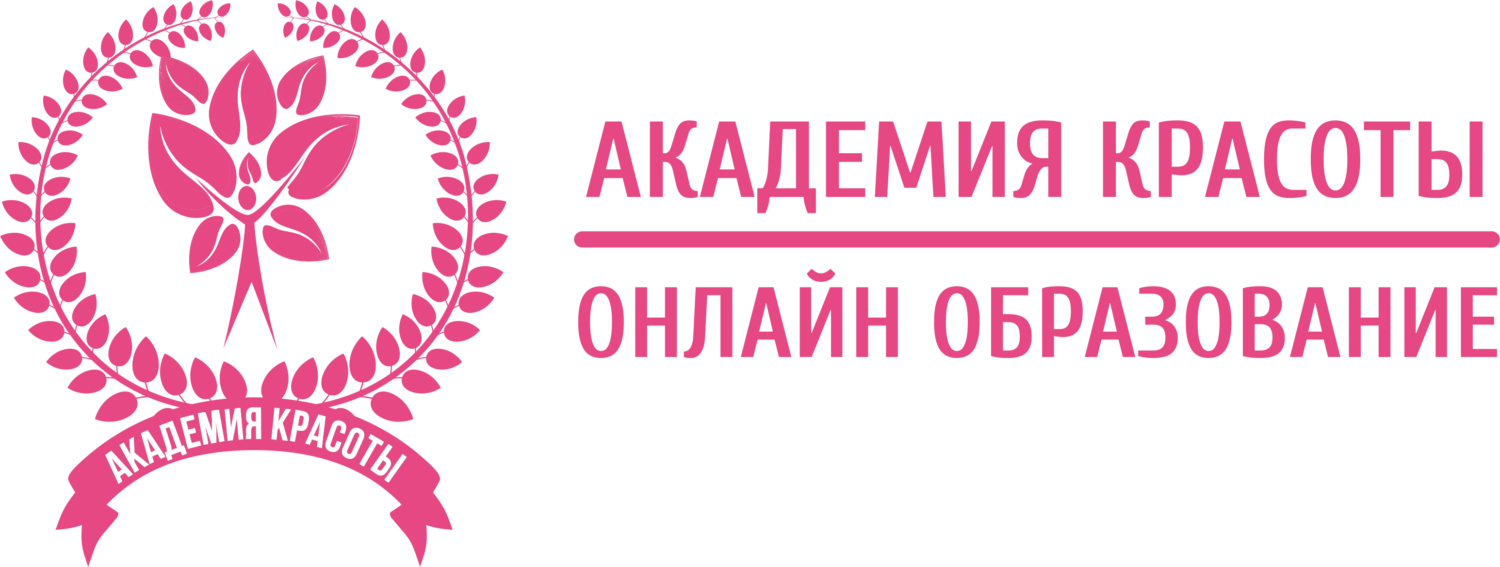AEplus 008 – How to convert Cinema 4D MoGraph elements into After Effects 3D layers
In this tutorial I’ll show how to export MoGraph clones animation from Maxon Cinema 4D to Adobe After Effects as a set of many 3D layers. This will require to use External Compositing Tag in Cinema 4D. With the free RD script for After Effects I cut the composition into many small pieces. And I will make parent link between pieces of composition and imported data from Cinema 4D. Now we can quickly change the video directly in After Effects.To do this you need to install the free connection plug-in for importing *.aec files from MAXON developers for After Effects.
Direct link to my simple script:
http://aeplug.ru/forum/download/file.php?id=686
Useful links:
AEplus 007 – Two Sided 3D Layers for Playing Cards Creation in After Effects
Downloads – MAXON | 3D FOR THE REAL WORLD
After Effects and Cinema 4D connection plugin
https://www.maxon.net/en/support/downloads/
redefinery.com: rd: scripts collection
http://www.redefinery.com/ae/rd_scripts/
Dan Ebberts’s Expressioneering Design Guide
Layer Invisible When Facing Away From Camera
http://www.motionscript.com/design-guide/invisible-facing-away.html
Enjoy the tutorials? Feel free to donate for more:
https://www.paypal.me/AEPlag
Subscribe:
https://www.youtube.com/channel/UCQMJPrlk6yPDWCmu3BkxFjw
https://facebook.com/aeplugtut
Tweets by AeplugTut
Уроки для After Effects на русском языке:
http://www.youtube.com/user/AEPlug
Music by audionautix.com
Последние сообщения

127 полезных и бесплатных онлайн академий
24.04.2019

13 сайтов, спасающих от скуки!
22.11.2017